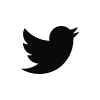Asana: A Work & Artist Journal
Apr 7, 2017 / Photography / artist tools
At the start of the year, I wanted to become more productive in my studio. I was productive in my day job, but in my art? Not so much.
I wanted to change that.
So I went in search of something that would help me become more organized, both in my art and at work.
A Paper Planner is Best
I tried out some paper journal methods bullet journal, productivity planner, self journaläóîall great approaches to day planners and becoming more productive. Being an artist who hand-prints his images, I believe in the superiority of the print. Seeing a physical print, appreciating the texture of the paper, makes an image more real. It has presence. Compare that experience to looking at an image on a computer monitor or ipad screen, well, the pixel version is forgettable.
The same goes with a paper planner. Being able to write on it, turn the pages, feel the texture of the pagesäóîyour to-dos and goals become more real. Paper planners will always be the best.
But There’s a Problem
Even though a paper journal’s physicality is an advantage, that’s also its disadvantage. You have to lug it around to meetings. You have to have a bag to put it in. You have to have a pen. What if you lose the planner? Leave it behind at home, on the train, or in the subway? That’s a problem.
There are workarounds to this. You could leave your day planner in your studio or your office. You could have a mini-booklet in your pocket for writing things down on the go. And you can then transfer notes and ideas to your paper planner. This is an workable option, but I couldn’t see myself doing it.
Searching for An Electronic Planner
So I went in search of an electronic planner. There are a number of them around. Evernote is always an option. I love evernote as I discussed in this blog post, but as a todo-list, it just didn’t work for me. I treat Evernote more like an ideas journal, a repository things I find interesting, things I’ve read, image ideas I want to shoot later. Evernote is still the best app for that.
I tried todoist which is a great Getting Things Done (GTD) app. An artist colleague swears by it. But it just didn’t fit me, so I had to look for something else.
Then one artist in Alyson’s Stanfield’s blog mentioned an app called Asana. I’ve never heard of it. I downloaded it, and it blew me away. Here’s what I love about it.
Separate Workspaces Between Work and Art
You can set up multiple workspaces in Asana. And within each workspace, you can create as many projects and tasks as you want. I set up one workspace for work, where all my work to-do lists and projects go, and I set up one for my art, where all my art related goals, projects,and tasks go in.
You can then switch back and forth depending on where you are. At work, you have the work-workspace open, and when you’re not, you can have your personal goal workspace or art workspace open.
End of Day Review
In a number of paper planner that I’ve tried, they always stress an end-of-day review. This makes you evaluate whether your daily actions are aligned to your stated goals. If they are not, then you can think about how to improve the following day. This feedback loop is important. Here’s how I do an end-of-day review in Asana.
I cross off tasks that I’ve completed by swiping the task to the left. I then look at my google calendar to see upcoming appointments for following day. The benefit of this is I pre-visualize how tomorrow will unfold.
As mentioned, I’ve set up 2 Asana workspaces: Work and Art. One unexpected benefit is that once I pre-plan my work tasks for the following day, that’s it. I consider work to be äóìclosed,äóù and I don’t think about Work until the following morning when I open Asana again. The same thing goes with my Art workspace. The piece of mind that I get by saying to myself äóìwork is closed” is an interesting outcome of using Asana. For those with day jobs, you should try it and see how it goes.
I do my end-of-day review and pre-planning on the iPhone app during my home commute on the MARC train from Washington DC to Baltimore. I input tasks and prioritize the top 3 tasks that I should complete first. On the iPhone Asana app, you could use your finger to äóìmoveäóù tasks around and prioritize them. I mention this tactile feature, as one thing I said above that makes a paper planner superior to an electronic one is this äóìrealäóù feeling that you get when you write things down and you can feel the paper and see the ink flowing. Surprisingly, by using my fingers to move things on my iPhone screen, it actually makes the tasks more real to me. It’s not exactly the same as pen and paper, but because I’m manipulating the tasks by hand, it’s -almost- the same. So to date, I haven’t felt the need to incorporate a moleskin physical journal (which I think is still superior). There are undeniable benefits to a physical artist journal, (which is what I think the day planner is). It’s something you can leaf through several years from now as evidence of your evolution as an artist. There is an unquantifiable value to that. But the convenience and portability of Asana is more important. I can’t see myself carrying around a notebook everywhere. I always have my phone though, so that will have to do.
Give Thanks, Record Your Wins, and Lessons Learned
Another feature I love in paper journals are sections devoted to writing what you’re grateful for, your wins, and your lessons learned. How do you do that in Asana? Asana is actually a project team collaboration software. It has this feature where you could have a conversation thread with your team members around one task. I use this messaging/conversation thread feature in a creative way.
I set up two tasks in Asana. The first task is a recurring daily reminder to complete the Daily Gratitude Log. The second task is the Daily Gratitude Log itself where I give thanks and record my wins for the day. I write about what went well that day and what went wrong. I write about how I intend to improve. I’m really having a conversation with myself. I’m the Asana user in the workspace so having a conversation with myself is fine. :-) If you are working with a team (like a studio assistant or a web designer), you could always create a private project (äóìDaily Gratitude Logäóù) and start a conversation there. For my Daily Gratitude Log, I don’t mark it complete, so it stays in my task list and just gets carried forward indefinitely.
Once I’m done writing my Daily Gratitude Log, I cross off the first task (the daily reminder) from my to-do list. That recurring task will then re-appear tomorrow.
I do the same thing for my Nightly Gratitude Log, my end-of-the week review, and my month-end review. That’s a lot of logs! Asana is perfect for this.
And you know what? At the end of the year, I can then print out the entire gratitude logs as one pdf document and stick it into a binder. Now I have a physical copy of what happened for the entire year. How great is that?
What has the above got to do with Goal Setting?
As mentioned in my Q1 progress review, one of the reasons that I’m beginning to be productive this year compared to last year is awareness. Using Asana, writing my goals down, writing my to-do lists, giving thanks, and reflecting on my progress make me more aware about how I actually spend my time and whether I’m truly going after my life goals or I’m spending my time on things that appear important but are really not.
Give Asana A Try
Give Asana a try, I think you will like it. There’s a lot more to it than meets the eye. It’s not just a to-do list app. It’s not just a team collaboration software. It’s actually a work/artist journal.