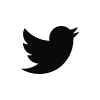Denotation in Photographs and Spreadsheets
Aug 12, 2016 / Day Job & the Practical / spreadsheets / art vocabulary words
So two weeks ago, I recommended turning off the grid in Microsoft Excel to get a sense of spaciousness. Turning off the grid increases analytical ability by removing non-data junk. You become a better number cruncher as a result.
Last week, I shared my perspective on the analytical phase of creating spreadsheets. I did not talk about excel formulas or anything like that. We are way past that. There are blogs, websites, and books devoted to that. I really like the Mr. Excel forum and books for example.
So now that you’re done analyzing, and you have a result that you want to present, what do you do now?
When you Think Like An Artist At Work, you will need to see your spreadsheet in terms of three areas: denotation, connotation, and aesthetics.
What we are trying to come up with is a “mental model” of how you can present your next spreadsheet. And in order to do that, let’s do a diversion and see how a photograph can be modeled.
How To Conceptualize a photograph
Every photograph has a subject matter and a subject. These are not the same thing. The first is denotation and the other connotation. Denotation is what’s shown in the image. Connotation is what you are really saying. One is literal and the other is figurative.
So for example, I was recently in Iceland and became fascinated by this sundial in Geysir, Arnessysla. The subject matter is a sundial. That is literally what the photograph shows. That is the denotation.
What is the connotation?
If you’re familiar with my work, you know I’m fascinated with stars and time. So in this image I’m actually referring to stars and the endlessness of time (how it goes round and round the sundial). This image is about infinity. That’s why I gravitated to this sundial. I could have photographed the geyser and the blue pools in the area (well ok I did that too - see my instagram posts), but what I was really interested in, was this sundial.
Let’s relate the denotation concept to a spreadsheet.
Don’t Bury the Lead
Say you have a graph like this.
Instead of putting a title like
“Average Annual Wages of Fine Artists”
make it say,
“New York Leads the Nation in Paying Fine Artists”
Both titles are denotation. It’s literally what the data is showing. But the first one is uninspired. It’s boring.
Pick a more unexpected denotation. The second one is more interesting.
In a spreadsheet, you always want to cut to the heart of things. I’ve been reading Made to Stick: Why Some Ideas Survive and Others Die by Chip Heath and Dan Heath, and they talk about journalists obsessing over their first sentence in a news story, which is called the lead.
News reporters learn to write and say the most important information first since an article or news segment could be cut due to space and time considerations. Treat your excel tables and graphs the same way. Make the title the lead.
So when you have a spreadsheet done and you are now formatting it for presentation, think about denotation. That will go a long way in making your spreadsheet communicate its message without you having to explain it.
Note that the graph above is bad. I just pasted the graph as produced by Microsoft excel as is, without any improvements. In future posts, we’ll talk about connotation and aesthetics to enhance understanding and communication. Stay tuned.