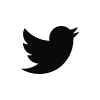How To Improve Your Spreadsheet Using Art Principles, Part I
Jul 24, 2016 / Day Job & the Practical / spreadsheets
One day at work, I realized that I was looking at a spreadsheet as if it were a photograph.
I was using color, placement, emphasis, balance, size, rhythm, and focus for maximum impact. I was thinking of who, what, when, where, and why. I wanted my audience to instantly äóìget it”äóîwithout me having to open my mouth and explain.
Good photographers do all of these things with their photographs.
I realized then that spreadsheets, powerpoint presentations, even how you write memos, conduct meetings, present to an audience, how you work at work can be improved using art principles.
Ok that sounds good. But does this key insight have any legs? Does it have substance?
I think it does. In future blog posts, I will develop this key insight. It might work or it might not work. Let’s find out.
Turn off The Gridlines
It is said that a painter’s method is additive while the photographer’s is subtractive. A painter faces a blank canvas and he builds the painting one brushstroke at a time. A photographer’s method is reversed. She sees everything in the world through her viewfinder. It’s her job to then eliminate things that don’t belong–either by pointing her camera in a different direction or by changing her focus.
At the beginning, a blank Microsoft excel worksheet is like painting: you have to add things to this canvas. It’s additive.
But wait, you do need to subtract something.
You need to turn off the grid. I hate that grid and here’s why.
[koken_upload filename=”withgridlines.JPG” label=”withgridlines.JPG” title=”Turn off that grid” caption=”” link=”” target=”none”]The spreadsheet is a canvas. You don’t want anything in your canvas to muddy that blank page. A muddy worksheet equals muddy analytical thinking.
Get rid of the gridlines. You want only the most important information on that page. As one of my professors at Academy of Art University once said:
You are responsible for all the pixels in your photograph.
Well, I’m going to say the same thing with spreadsheets. You are responsible for all the pixels in your spreadsheet.
Edward Tufte in his book, The Visual Display of Quantitative Information, had a formula for this. It’s called the data-ink ratio. Your aim is always to maximize this ratio and get as close to 100%. If something is just there to make it pretty, take it out. Turning off the grid maximizes the data-ink ratio. Do it for all the spreadsheets you create.
You will then have an excel spreadsheet that looks like a blank canvas and you will feel…free.
The Tagalog word aliwalas immediately comes to mind.
aliwalas (a-LEE-wa-las) n.
1. brightness, spaciousness; 2. serenity; clearness