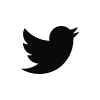Stop Using Color In Your Spreadsheets
Feb 16, 2017 / Day Job & the Practical / spreadsheets
For a color photographer and a cyanotype artist to boot, I’m totally against color in spreadsheets and excel charts. I never use color unless I can’t achieve what I’m looking for, with the art principles that we’ve talked about such as proximity, enclosure, continuation.
Most people use color to beautify their spreadsheets and I recommend that you don’t do that. Why? If you’ve been following this blog series from the start. You know the answer already. It’s the data-ink ratio.
Data-Ink Ratio
You should always maximize this ratio. If you lay anything on the page that is not data, then it is chart-junk. Get rid of it. It will just impede understanding. Here’s what I mean. I recently saw a spreadsheet that looked liked the image I posted above.
If you have been reading my blog series on spreadsheets, you will know there are so many things wrong with this spreadsheet. But let’s focus on the color.
What is the purpose of this color? Nothing. It’s just there for interest. There is no discernible meaning to this color aside from creating a differentiation between fiscal years. That’s not a good enough reason. Remove it. Use the principles of proximity and enclosure that we talked about in previous blog entries. Everything you include in your spreadsheet has to have meaning.
Black and White is Best For the Environment
While color copiers are everywhere these days, it doesn’t mean everything has to be in color. Color inks are expensive and it’s not as good for the environment. Also you might not have control over how your spreadsheet is printed (it might be included in a powerpoint being created by somebody else), so be prepared for this and plan for black and white. Print out your spreadsheet, and see how understandable and legible it is if it were printed in black and white.
Instead of Using Color Everywhere, Use This Strategy
One of the courses I took during my MFA was painting. And that’s when I really became aware of value. You could paint anything using nine values.
If you’ve been using color to differentiate items on your spreadsheet, don’t use color. Use value instead.
When I’m formatting my spreadsheet and getting it ready for printing, I set the color of the text globally without thinking (I’ve mentioned how to do that in this previous blog entry).
A twitter reader commented recently that setting font color globally might lead to bloated spreadsheets. That is a consideration, but I’ve never had a problem with it, and I regularly work with massive spreadsheets. The most recent one was 100Mb and setting the text color globally on one worksheet added just 3 KB to the overall size. Nothing to get worried about. Your mileage might vary.
Now having set the text color globally (I prefer a lighter gray as the base color), proceed to the next step below.
To highlight, bring something forward, or call attention to something on you spreadsheet, you can go a value darker, like this.
If that is not enough, then make it bold.
If that is not enough, underline it.
That’s already 3 additional highlighting freedom. But usually one of these is enough to bring something forward and make it stand out.
And none of the above strategies use color. Hooray!
Ok I understand what you’re saying, But I still want to use color
Now, of course, you can throw away all these recommendations, and you still want to use color. Another alternative is to start with the base color (like I’ve mentioned above) and then make something pop by using red or orange. äóìWarmeräóù colors such as red, orange, darker yellow are usually the best to call attention to itself. The äóìcooleräóù colors like blue, green, violet tend to get lost on the page so they are not as good for highlighting something. Again, test the print output using your particular printer. Artists do test prints. You should do the same.
Use one color. Following the data-ink ratio and the principle of simplicity, use color sparingly. Do the thumbnail test that I talked about in the last blog entry to see if your use of color is effective. Does your eye go towards that color? It should, assuming everything else on the page is the base color.
Our goal here is not be a graphic designer. We’re just number crunchers. We are essentially using art principles, what artists do, on spreadsheets. It’s not necessarily to make something beautiful. Although, what comes out of this process is usually seen as beautiful in its simplicity and directness. And that what we want, isn’t? To communicate something as direct and as simple as possible. Art can help us with that. And what’s the result? You will be regarded as thoughtful, restrained, and smart. And your spreadsheet will look different from everybody else.
Do you want to have your spreadsheets critiqued by an artist? Sign up for my newsletter and we can talk.