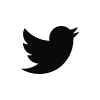Using Negative Space in Spreadsheets
Oct 7, 2016 / Day Job & the Practical / spreadsheets / art vocabulary words
Things that are close together will be grouped together.
Things that are separate will be taken as separate.
This art principle is called proximity. This grouping function of the mind is non-verbal and pre-cognitive (i.e. you don’t have to think about it), it’s just something that you do automatically. You don’t have to speak and explain.
I know that’s really simple. But you would be surprised how effective this is in subtly communicating and making your spreadsheet easily understandable.
What does this mean?
Meaning is generated without words. We can use this meaning to our advantage. We can present information without talking (which is what photographs do anyway).
Proximity is highly related to another art principle called negative space, which is just a term referring to the space or the “air” around things.
Proximity is activated by the amount of negative space that exists between groups. You don’t need a lot of white negative space to activate proximity, to create order and enhance understandability. Just a very slight spacing modification is all you need. I suggest that when creating excel tables and you’re ready to print, ask yourself, “which spacing needs to be adjusted to enhance the understandability of this excel spreadsheet?”
Which one is better.
This one?
Or this one?
The only difference here is proximity.
Now I know this is a very simplistic example and even the improved table has a lot of problems with it (we will improve that in future blog posts). But you know what? I’ve seen people present the first table above. Or worse, they will show it with grids, like this:
Going back to the first blog post in this series, we should be removing the grids. Maximize the data-ink ratio. I’ll be hammering that point all the time.
In photographs, less is always more. So it is with spreadsheets.