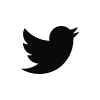Value: The Hidden Opportunity in Spreadsheets
Sep 30, 2016 / Day Job & the Practical / spreadsheets / art vocabulary words
Now let’s go into the visual aspects of presenting spreadsheets. As mentioned before, combining denotation and connotation forms a complete message of a photograph or in our case, a spreadsheet. I also said that these two have to be in sync. Now comes visual language. The visual language of the spreadsheet must also be in sync or support of the message. They must amplify your message, or at the very least, not contradict it.
And we amplify the message by employing the following art principles:
Value
Color
Scale
Proximity
Similarity
Enclosure
Closure
Continuity
Connection
There are many more art principles, but these are the ones that I’ve found are useful and have great impact. You can pile on more äóìimprovements,äóù but why? The above are the most useful.
Let’s start with value. Value refers to how light or how dark something is.
I think value is a hidden opportunity in spreadsheets. The default value of all fonts on spreadsheets is black, the deepest value. The problem with this is that it uses too much ink. Also, the lettering is already äóìtoo heavyäóù; it’s too stark. If you want to emphasize something within the text, you can’t do it because everything is already dark. You can’t go darker. So what do people do? They underline it, or they make it bold, or make it a different color. You’ve just lost one degree of freedom to emphasize important points in your spreadsheet.
My solution is to make the default value in the spreadsheet lighter, so that everything on the page starts at a lighter value. So instead of everything cranked up to the darkest ink value, it’s a couple of steps away from it. You then have room to emphasize something, by going darker.
Make the default in your excel spreadsheet lighter. You can do this by selecting the entire spreadsheet (small red circle) and changing the value to 75% gray (larger red circle). You can experiment which gray value works best for you and your work printers. If your initial selection prints too light, then select a slightly darker value (but not black). Remember in a previous blog post, there are no grids - that’s just chart-junk. Get rid of it.
You gain you one degree of freedom by changing the default ink value on the spreadsheet. I like this approach.
And you know what will happen, once you become aware of value? Your spreadsheet will look different from everybody else’s, and your boss will not know why. But you will. It’s because you’ve started to incorporate art principles into your work.